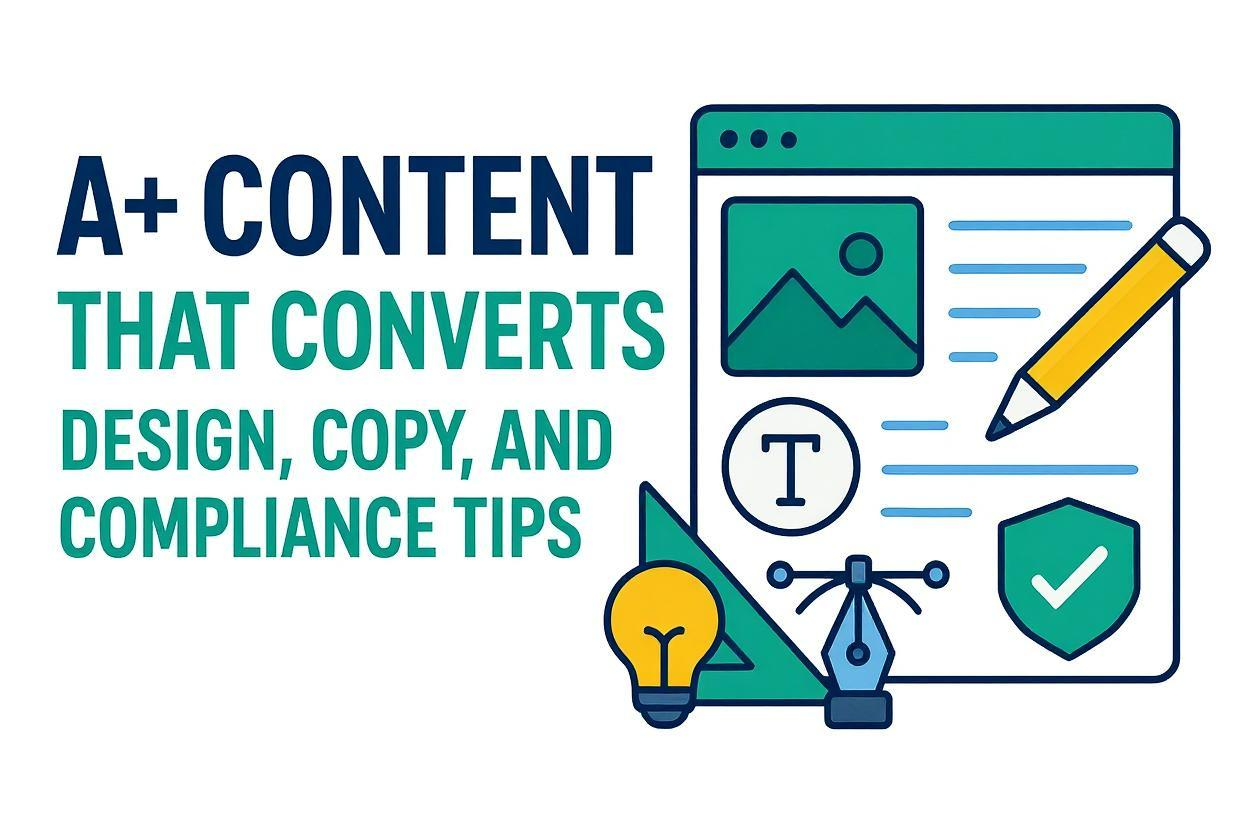
Introduction:
A+ Content (previously called Enhanced Brand Content) isn’t just a visual upgrade – it’s a conversion booster. According to Amazon, A+ Content can increase sales by up to 10%. But only if it’s done right. In this guide, we’ll show you how to create A+ Content that converts – with the right visuals, messaging, layout, and compliance in 2025.
What Is A+ Content?
A+ Content allows brand-registered sellers to add enhanced visuals and formatted copy to their product detail pages.
You can include:
-
Image-text modules
-
Comparison charts
-
“About the Brand” storytelling
-
Feature showcases
This content appears below the bullet points and helps buyers build trust and make faster decisions.
Why A+ Content Matters
| Benefit | Impact |
|---|---|
| Visual storytelling | Helps differentiate from competitors |
| Higher conversion | 5–10% boost in CVR |
| Lower return rates | Better product understanding upfront |
| Brand building | Increases long-term customer loyalty |
Essential Elements of High-Converting A+ Content
1. Hero Visual Section
-
Use a wide image (970×600 px) showing product use in real life.
-
Add 1–2 text callouts (don’t overload).
-
Ensure it looks professional and consistent with the listing images.
Tip: Keep it clutter-free – avoid more than 2 fonts and use brand colours.
2. Feature Highlights with Icons
Create a horizontal module with icons or infographics:
-
“Organic Ingredients”
-
“Lab-Tested”
-
“Made in India”
-
“Cruelty-Free”
Each should have a short benefit-focused line – not just specs.
3. How to Use or What’s Inside
Educate the buyer:
-
Step-by-step usage visuals (e.g., mix with water, take 2 capsules daily)
-
Breakdown of ingredients or parts (if a toy/product set)
Helps reduce confusion → lower returns.
4. Comparison Chart
Add a table comparing your product vs others or your brand’s product range.
| Feature | Your Product | Competitor 1 | Competitor 2 |
|---|---|---|---|
| Ingredients | 100% Organic | Synthetic | Blended |
| Customer Rating | 4.8 Stars | 4.0 Stars | 3.9 Stars |
| Made In | India | China | India |
Make it subtle – don’t trash competitors. Amazon may reject aggressive claims.
5. About the Brand Section
Share your brand story:
-
How you started
-
Why your mission matters
-
Any certifications (USDA Organic, GMP, etc.)
Helps buyers trust you – especially new customers.
Copywriting Tips for Better A+ Results
-
Use short sentences and bullet points
-
Focus on benefits over features
-
Use emotional hooks like:
“Trusted by 100,000+ happy customers”
“For moms who want clean nutrition for their kids” -
Avoid claims like: “Cures”, “Heals”, “Treats” → violates FDA compliance
Compliance Checklist (Amazon + FDA)
| Rule | Details |
|---|---|
| No health claims | Say “supports immune health”, not “cures flu” |
| No before-after images | Even if results are real, Amazon prohibits them |
| No guarantees or promises | Don’t say “Guaranteed to work in 3 days.” |
| No competitive bashing | Don’t name other brands in a negative tone |
| Use accurate, honest images | Don’t misrepresent size, shape, or function |
Amazon reviews content manually, so violations may delay publishing or suspend listings.
Mobile-First Layout Design
Over 70% of Amazon buyers shop on mobile. Make sure:
-
Images are readable on small screens
-
Text isn’t buried in photos
-
Headings are bold and legible
Test your content using the “Preview on Mobile” option before publishing.
Tools to Design A+ Content Easily
-
Canva Pro: Use Amazon-sized templates for quick banners
-
Figma: For structured layout drafts before uploading to Seller Central
-
Amazon A+ Builder: Drag-and-drop modules, live previews
Example: Before vs After A+ Content
| Before | After |
|---|---|
| 3 random product photos | Lifestyle + infographic visuals |
| No text guidance | Clear feature-benefit bullets |
| Boring comparison table | Clean, branded chart with 3-point comparison |
| All white background | Visual flow with real-life backgrounds and icons |
Result: +11% CVR for the same traffic.
Conclusion:
A+ Content is your silent salesperson. When designed well, it removes doubt, builds trust, and boosts conversions. Think beyond just filling modules – design a flow that tells your product’s story and aligns with your brand voice.
Want help with converting A+ content or visuals that stay compliant? Try eCommercean’s Creative Services or explore our Amazon tools that integrate ad + content optimisation.
